Ventilation
Panelen för ventilationen sitter på väggen, till vänster om den vita fotoväggen, till höger om hyllorna med fotoutrustning.
The ventilation panel is located on the wall, to the left of the white photo wall, to the right of the photo equipment shelves.
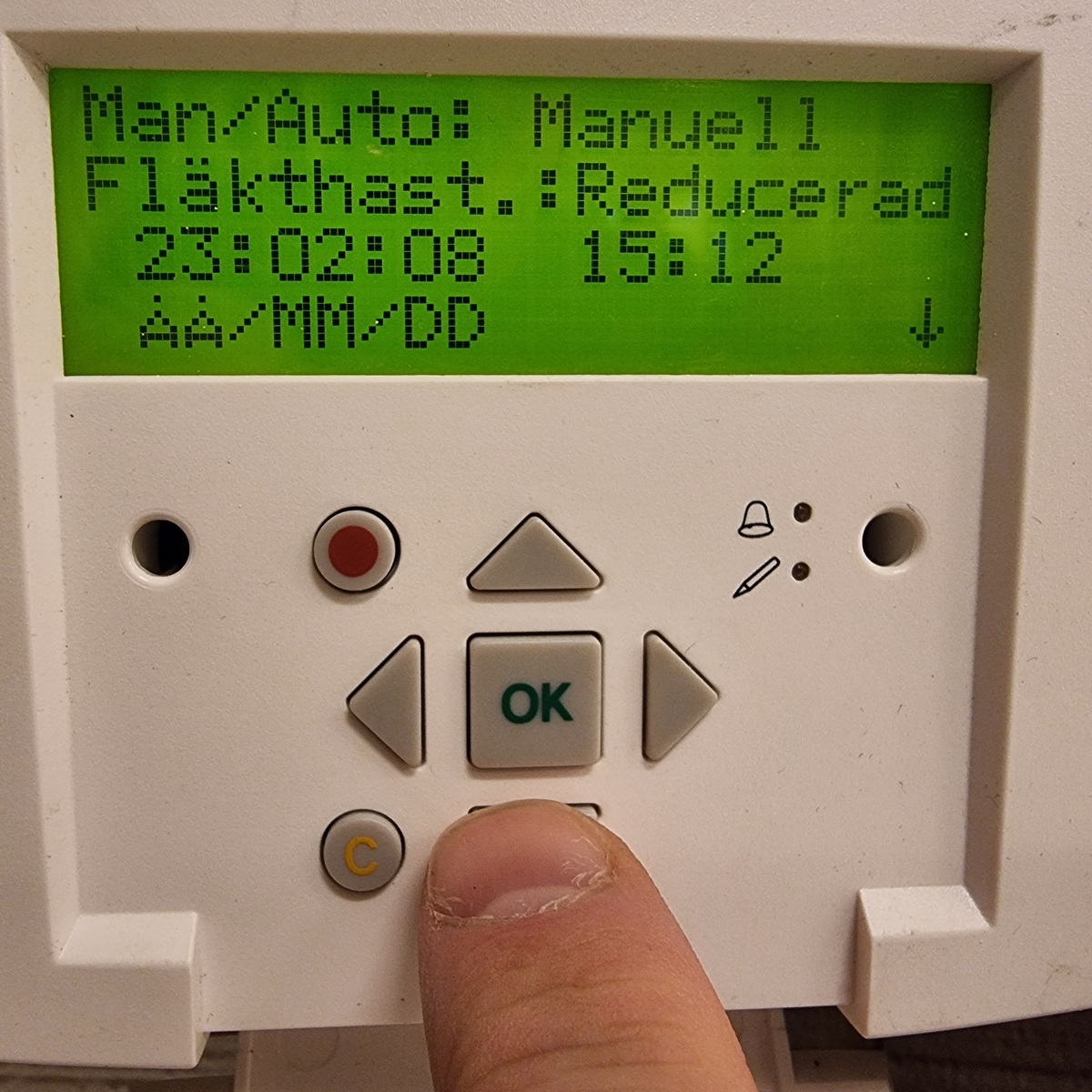
1. Tryck på nedåtpilen för att komma in i menyn.
1. Press the down arrow to enter the menu.

2. Press the down arrow until the arrow appears to the left of “Driftläge” (Operating mode).
2. Tryck på nedåtpilen tills pilen visas till vänster om “Driftläge”.

3. Then press the right arrow to go to the next menu.
3. Tryck sedan på högerpilen för att komma till nästa meny.
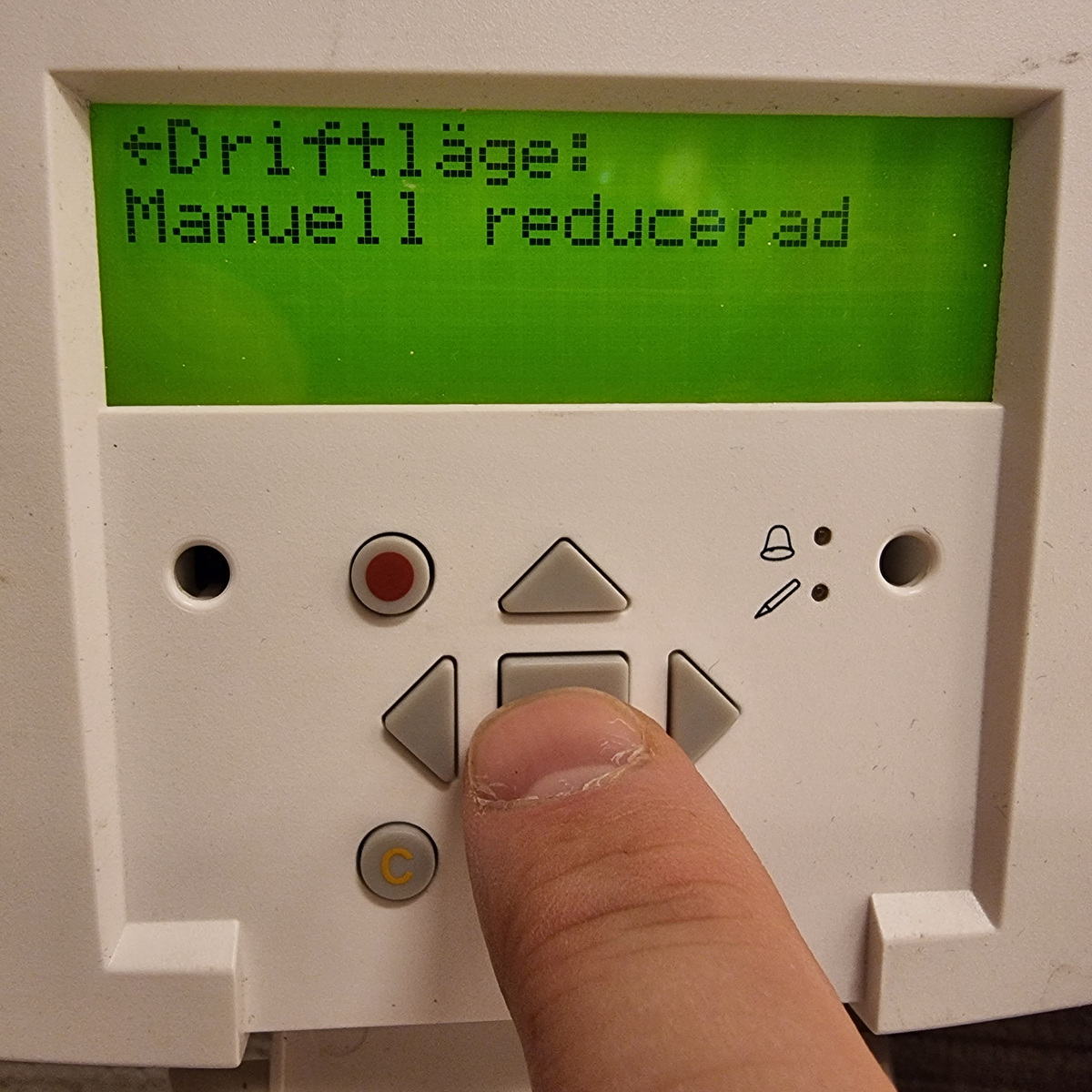
4. “Manuell reducerad” (Manually reduced) is the default position of the ventilation. This mode should be restored when you are finished, to turn the ventilation back on. Press the “ok” button so that a cursor starts flashing.
4. “Manuell reducerad”´är aktuellt (normalt) läge för ventilationen. Detta läge ska du återställa till när du är klar, för att slå igång ventilationen igen. Tryck på “ok”-knappen så att en markör börjar blinka.

5. Tryck på nedåtpilen tills “Manuell avstängd” visas, tryck därefter på “ok” för att verkställa.
5. Press the down arrow until “Manuell avstängd” (Manually off) is displayed, then press “ok” to execute.
6. Kom ihåg att sätta igång den igen 🙂
6. Please remember to turn it on again 🙂
